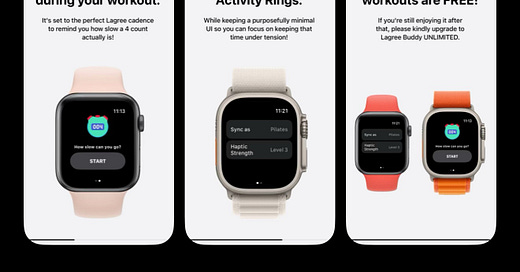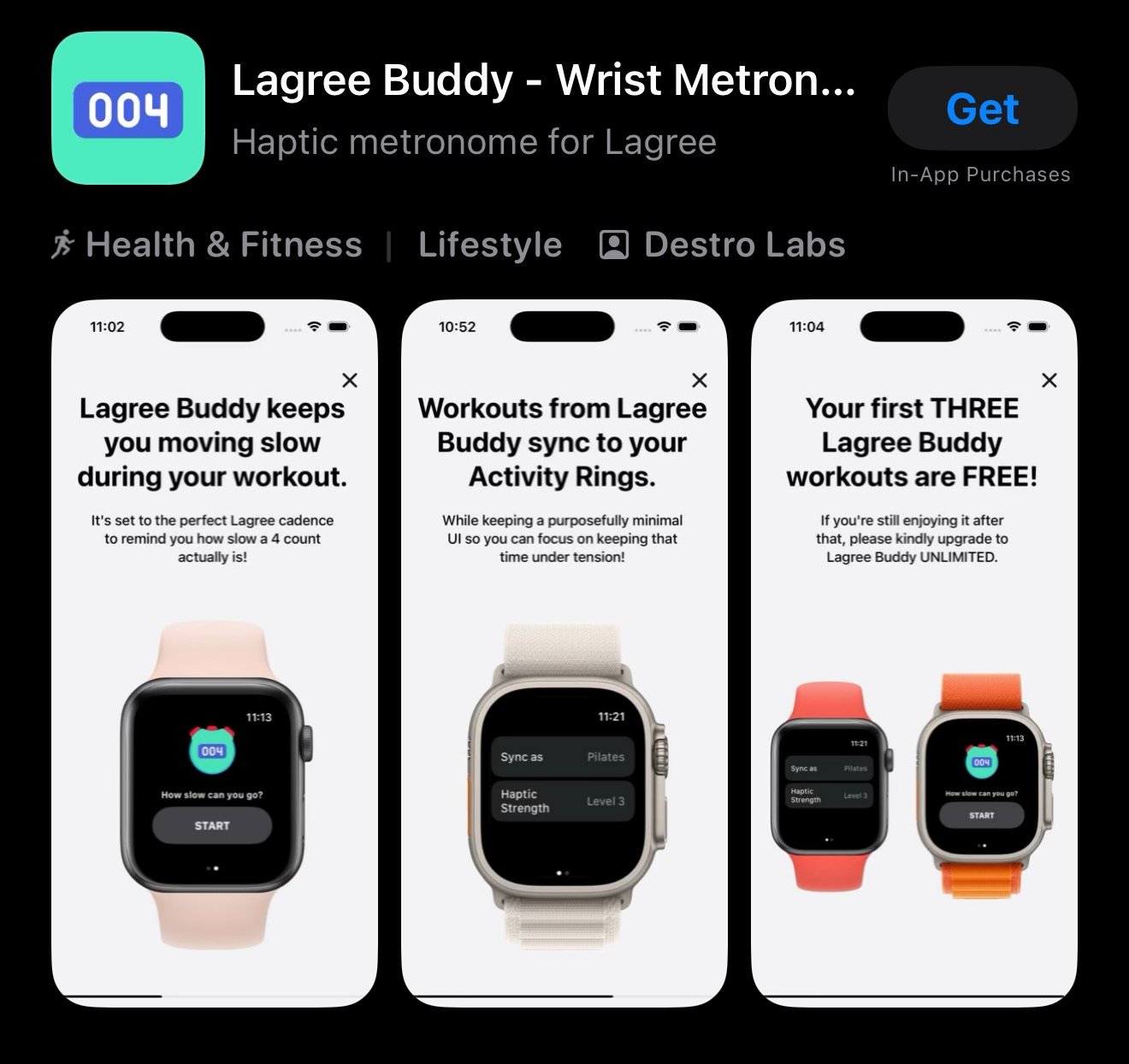Introducing: Lagree Buddy
A hyper-specific Apple Watch app for when you’re actively dying on your Megaformer but are still being told to move slower by the instructor.
TLDR; I made a new app for the Lagree diehards. You can download it here.
I’ve been going to Lagree since 2019 and it has become my primary form of workout.
I go three to four times a week (if my legs can take it). I should probably vary it up a little, but the studio is directly across the street from me, and I purchased the unlimited plan. Therefore, as an Asian, I have a moral obligation to get my cost per class down to a respectable number. What can I say, sometimes stereotypes exist for a reason.
Anyway, while I’m usually “locked in” mentally when on the Megaformer (I live for the instructor shoutouts and the “Daniel’s going to demonstrate for us” even though I pretend to hate it — false modesty at its finest, also a very Asian trait), sometimes you get an instructor you’re just not vibing with! And when that happens, my mind begins to wander:
Did I lock the door?
What should I eat after class?
I wonder what Frank’s doing right now?Wait, why is this person next me moving so damn fast?
Do you not know how to count to 4?
SLOW. THE F. DOWN.Why isn’t there something that slow counts to 4 for us?
Like some sort of device you can wear that pulses.
OH WAIT, there is a device and it’s called an Apple Watch!
Sorry. My mind gets judgy when it wanders. But this is how the idea for Lagree Buddy was born. Here’s the initial proof-of-concept I hacked together:
The POC was rough around the edges but it did exactly what I needed to prove to myself that this was a valid idea:
Pulse on a slow and steady 4 count
Sync to my Apple Fitness app
From there, I spent a couple of weeks cleaning it up and adding features I thought of while testing the beta in class. Here’s what I added:
The ability to sync your class as either Pilates, HIIT, or Strength Training
Five different levels of haptics from Level 1 (lightest) to Level 5 (strongest)
An intentionally minimal UI so that you’re not distracted by your watch screen, nor are you accidentally tapping any buttons if your cables touch your screen
An easily-accessible Cooldown mode that also syncs with Apple Fitness
If you’ve ever tried to do this from the regular Apple Workout app, it’s a bit cumbersome because there are four steps to it: 1) swipe left, 2) tap start new, 3) scroll to find Cooldown, and finally 4) tap Cooldown. It’s about a 3 to 4 second process.
Lagree Buddy takes less than a second.
Pricing
Let’s get into it.
It’s a one-time purchase of $18.99 (less than a pair of grip socks).
HOWEVER, because I love this damn workout so much and there are instructors I am extremely loyal to (shoutout Eva and Liv), there are also instructors I would never ever want to see again. So, if you type in your favorite instructor and studio1, the price drops to $8.99.
I repeat, STILL LESS THAN A PAIR OF GRIP SOCKS.
Buy it once, use it forever. I agree that this type of product does not warrant subscription pricing, but it does warrant a price. And if you don’t like the price, I’m sorry. But to that, I leave you with this thought from one of my favorite TV attorneys:
If you can afford the $35 per class workout on the $5000 machine,
while sipping from a $45 Stanley cup and wearing $38 Alo grip socks,
then you can definitely afford any $9 app that goes with it.
So that’s Lagree Buddy! It’s going to keep you moving slow in class while still syncing to your Activity Rings. Happy Lagree’ing and I’ll see you on the death machine Megaformer!
I don’t know what I’m going to do with that data yet, but maybe some sort of leaderboard page? Or some sort of future collab with the top instructors and studios? I don’t know. I just know that there are a ton of instructors, and only a small percentage are worth the price tag of a Lagree class. The good ones need to be elevated.